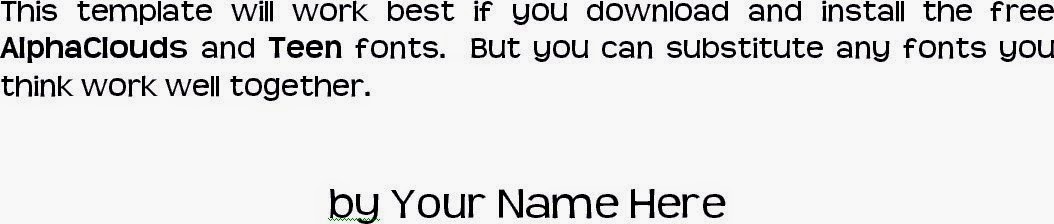Thanks for signing up!
Due to popular demand... and because I love having you on my list...
You now have two choices, for two different sizes of children's book template.
You now have two choices, for two different sizes of children's book template.
This is the 8.5" x 8.5" template:
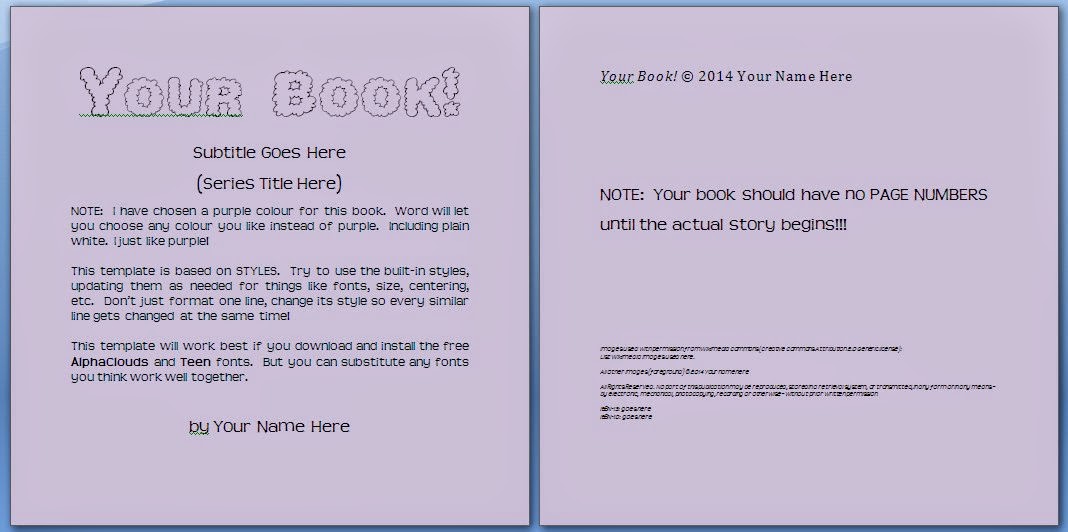
This is the 6" x 9" template:
To download the 8.5” x 8.5” children’s book template, click here.
To download the 6” x 9” children's book template, click here.
(Sept 30/14 NOTE: I just moved to a new hosting system, so if it doesn't work, let me know nicely.)
To use one of the templates:
Save it, add the recommended fonts, and GO!- Follow the link and instructions to download. You will NOT have to pay or sign up for anything, but you may have to wait 20 seconds before you can access the file.
- Save the template to your own hard drive. NOTE: It will be easier to use the template if you can save it to the “official” templates folder. This may be different on different computers. Mine is C:\Users\[USERNAME]\AppData\Roaming\Microsoft\Templates, where [USERNAME] is the name I use to log on to the computer. (More help finding your Templates folder)
- Install the recommended fonts, if desired. This will be different depending on whether you’re using a Mac or PC.
- Create a new Microsoft Word document. When prompted for which template you’d like to use, if you stored it in the official folder, you’ll just need to look for “Installed Templates.” If you didn’t, choose “New from existing…” and browse to where you stored the template.
- A new document will open up based on the template… and away you go!
Here are the fonts that go with these templates.
Download the FREE Delius font here.
The 6" x 9" template uses Garamond, bundled free with these Microsoft products.
Download the FREE AlphaClouds font here.
The 6" x 9" template uses Garamond, bundled free with these Microsoft products.
Download the FREE AlphaClouds font here.
Download the FREE
Teen font here.
Enjoy!
If you have any questions, click the email link
(my author photo) inside the template and I'll try to help.