Around here, the weather is finally losing its chill (yeah, it gets chilly here in the land of sun, surf and palm trees!) and I just felt like celebrating. We’re in that blessed period between “too cold” and “too hot,” and I feel great.
Hope you do, too.
You probably know already that a great bookcover has the ability to move me. You, too, right?
That’s how we choose books, though sometimes we don’t like to admit it. That’s also why I’ve put together the Indie Children’s-Book Cover Contest for independently-published books. (Don’t forget to submit if you’ve published anything since November!)
So what does that have to do with celebrating???
It’s new – and it’s FREE
To help you really get into a party mood, I’ve created another FREE TEMPLATE – this time, to help you create compelling book covers. You can use this template for any standard 32-page, 8.5" x 8.5" children's book. And just to help smooth the process along, I’ve thrown in a 10-page help guide to creating dynamic, compelling covers.
Here's an idea of the kind of book covers you can create with this FREE template:
I did these in minutes – I’m sure you could come up with something way better. :)
(Yes, the back of all these covers is the same; you can change it up if you want, I promise!)
FREE BOOK COVER TEMPLATE FAQ:
Q: Does this template create covers for print or ebooks?
A: This template creates covers for print. You’ll find instructions below to modify your print cover (easily) to turn it into an ebook cover.
Q: What about the ISBN?
A: These covers don’t have an ISBN and UPC symbol on the back, because Createspace will add it for you automatically. I’ve left room, and included a 10-page instruction manual to help you make sure your covers turn out perfectly every time.
Q: What can I customize?
A: Almost everything! You will supply your own front and back image, pick your favourite fonts and, of course, choose your own title. You’ll also have room to add your own book description on the back as well as a personalized author bio. In short, you can easily customize almost every detail to make this standard cover suit your book.
Q: Have you tested the template?
A: Yes! I prepared a sample cover using ONLY this template, attached it to a book in progress, and submitted it to Createspace. Without any tweaking outside of Microsoft Word, my PDF cover file passed the approval process in one try.
Q: Can I use this template commercially?
A: Yes, you may use it for your own books and sell them anywhere you like. If you’d like to use it to prepare book covers for others, I’d appreciate a small donation via PayPal. I have no way to police this, however. (Just play nice.)
Q: Can this template create ebook covers?
A: Yes, with a few extra steps. An ebook cover is just a FRONT cover (no back), so you’ll have to remove the back. This is pretty simple. After you’ve created your cover PDF, use a free utility like PDFill Free Tools to convert your finished cover PDF (front and back) into a JPG or another standard high-quality image format. Then, using a basic graphics program (like the Paint program on your computer!), crop the image to show just the front cover. Save this and use it as your ebook cover.
Q: Where can I find high-quality cover images?
A: All the covers above were created with FREE images from Pixabay.com. If you're looking for something more specific, consider buying images for only $1 each by joining DollarPhotoClub.com.
Q: Do you have other sizes of template available?
A: At the moment, the cover template is only available for 8.5” x 8.5” square, 32-page books – a very standard picture-book size. If there’s a size you think would be more useful, email me to let me know and perhaps I’ll add it in the future!
Q: What do I need to get started?
A: Here's what you'll need to get started:
- Microsoft Word, with some understanding of images and text boxes
- Your own art / images for the front/back cover
- Some of your favourite free fonts
- Your own author photo
- Your own title, bio and book description
Q: I’m ready!!! How do I get the template?
Just sign up below to join my mailing list. Once you confirm, you’ll automatically get the link to download your copy now, along with my two interior children’s-book templates (8.5” x 8.5” and 6” x 9”).
(If you’re already on my mailing list but missed your link to get the template, email me and I’ll send you the link!)

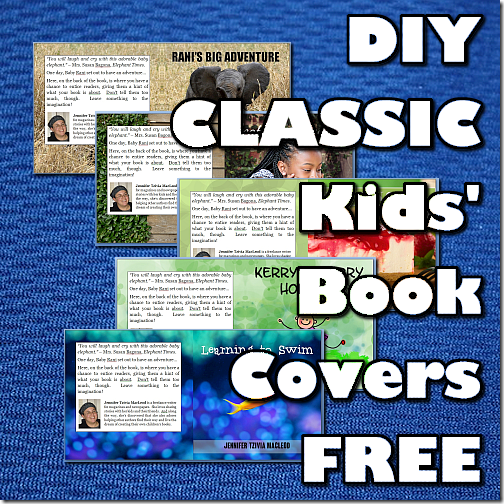











0 comments:
Post a Comment
As always, I love to hear from you.