Such a rush to hold your book in your hands. It’s ready! Or is it??? These books all look great – right? Maybe from the outside. On the inside, there’s serious work to be done. And you can’t, can’t, can’t do it all on your screen or online.
On-screen proofing is not the answer
That’s a shame, because at least it you’re self-publishing with CreateSpace, Lulu, the two most popular self-publishing sites, they make it super-easy to upload your book’s interior and check everything online.
Createspace even offers a “Digital Proofer”… doesn’t that sound like a cool alternative to paying for a proof copy plus delivery, and then waiting the weeks and weeks (and weeks!) for delivery??? (We live in Israel; your shipping time may be less if you live closer to what Createspace considers the real world.)
Just say NO! To online proofing. Well, you don’t have to say no… it can be a valuable tool to find simple problems. But don’t use it as a substitute for actual proofing, with a hard copy.
Having learned from experience, I now order a hard-copy proof every single time. These three new books all arrived yesterday: Penguin Rosh Hashana, Yossi and the Monkeys, and Baby! Life before birth.
Why would you need a hard copy if you check it all very carefully on the screen?
I personally checked each of the books above myself, very carefully, on the computer screen before ordering proofs. In some cases, my husband and kids checked them, too, either over my shoulder or on their own.
But in two cases, they’re for sure not ready for prime-time.
The minute I flipped open Penguin Rosh Hashana, guess what I found?
A dot! Aaaaagh.
See it there, between the first line and the blank one?
Just a little dot, floating around the page. I confess; there are a lot of specks on my monitor at any given time, despite my diligent cleaning effort… I must have thought this was one of them.
The other issue I noticed is that the page numbers are way too big; I like them to be smaller than the regular font on the page so they don’t distract.
(a lot of kids’ picture books are “unpaged,” meaning they have no numbers, but I really really REALLY like to know what page I’m on in any kind of book…)
This is something I’ve noticed a few times – the fonts look FINE on screen, but weirdly big or small in the printed version. I now believe think you have to hold it in your hands to really pick up on the sizes properly.
Anyway, based on the proof, I went back in and removed the dot, changed the page numbers, and moved a couple of other small things around and then resubmitted my interior file to Createspace.
No big deal… except now the ordering-a-proof-waiting-for-shipping process begins all over again. Blah. See why I suggested you start working on holiday books way before the holiday season begins? :-)
Checking your art, up close and personal
The problems with Baby! Life before birth were a bit more serious. For some reason, even after having gone through the production cycle on nearly a dozen kids’ picture books, the art was coming out all stripey and weird in the digital proofer.
This is VERY important for writers who hope to self-publish, because it looked perfectly okay in the original PDF. And remember, this is a process I have done many times, so I felt very, very confident submitting the files to Createspace.
And indeed, it looked okay in the first check I did on Createspace. But when I got to the Digital Proofer stage, these weird striations started showing up in my images. No matter what I did, I couldn’t get rid of them.
After many attempts to get rid of the lines, I ordered this proof copy (just one!) to see if maybe their software was messed up and it would print fine after all.
As you can see… it didn’t. Based on this, I came to the fairly technical conclusion that the program I was using to format the art (a very, very old program I got free over 10 years ago) wasn’t handling PNG graphics files properly. Most of the illustrations I deal with are in JPG format, so it wasn’t an issue. But for these images, for some reason, the illustrator had sent them in PNG.
(Technical stuff for those who care, otherwise skip this paragraph: To fix the problem, I downloaded Irfanview – a free program I highly recommend anyway! – and converted the PNGs in there into clean JPGs that my regular program can handle just fine. I have had other problems using my old program with PNGs – particularly transparency – and I believe it’s due to recent updates in the standards for this image file format.)
Once I had correctly-formatted artwork (I hope!), I went back in and stuck it all into my Word document, changed around a few other small niggly things (including a stray letter “z” that had appeared on one of the pages, for no reason)… and then (you guessed it!) resubmitted my interior file to Createspace.
(I should add here that sticking art into the books is one of my least favourite tasks… especially since this is like the fifteenth time I’m having to do it for this one book. I hate it!)
And, of course, now I’ll have to go through the same deal with ordering proofs and shipping, all over again (it took 2 months last time). At least I can save on shipping because I’m proofing 2 books at once.
Why do you need to proof a hard copy?
Just to recap – the three reasons I’ve covered here (you may have noticed more!):
- Stray bits and bobs that wander into your book, like the “dot” and letter “z” in these books. Just a single finger-tap on a key at an odd moment while you’re saving your file could introduce one of these.
- The art could have gone completely wonky between the time you created your PDF and the time Createspace decided it was ready to print. It happens all the time and there’s not necessarily any logic to it.
- Font sizes and other aspects of page formatting only become really clear once you hold the book in your hands and begin to view it as a complete package. I haven’t yet met a monitor that lets you do that.
Think you’re an old hand at this? Think again!
The message here is an important one:
Even if you have done this a bazillion times and could format a kids’ picture book for print in your sleep, with your eyes shut, and your hands tied behind your back… order a proof copy anyway.
So what about the third book, Yossi and the Monkeys??? It’s perfect!
Well, probably not, but it’s actually my second time around ordering a proof for this one. The first one got very, very badly marked up as I went through and read it to the kids.
So this book, at least, is pretty nearly there. I haven’t found any obvious problems yet. I will read it through one more time and if it’s indeed clean, I will jump ahead to the next (and most exciting!) step: approving it for sale.
Let me be very clear: I am a lazy person who adores shortcuts.
But in publishing your own children’s book, there are no shortcuts. If you skip a step, you will probably be sorry… and even if you’re not, your readers will be.
What “fatal flaws” have you found going over a hard copy of your book?

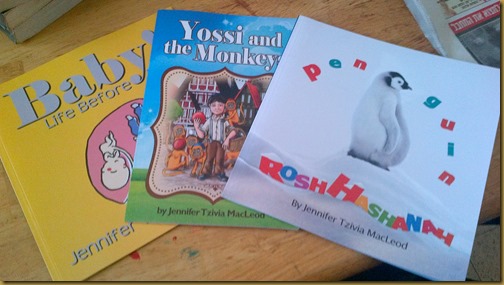












0 comments:
Post a Comment
As always, I love to hear from you.