Want your books to come out of the box looking gorgeous?
You can have that, and I promise you, it’s a great, great feeling. I love books. That’s why I do this… it’s all about the books. Well, that and the kids. (Which do I love more? Don’t push me on this question…)
The secret to gorgeous books is… kissable covers. Covers that you adore.
And when these books came in the mail today, the first hard copies of my chapter book, No Santa! , that’s exactly what I wanted to do. Kiss them, hug them, sleep with them tonight and forever.
I was actually worried that they wouldn’t be this good. Why was I so anxious? Because…
- a) this is my first chapter book, and
- b) I was worried about the covers, which I created completely on my own, from scratch.
I was especially worried about the spine. Createspace told me that because my book was so short (exactly 100 numbered pages of story), there was no room for words on the spine. Maybe you’ve come up against this problem, too?
I’ve held enough kids’ books in my hands to know that this was total BS. Even very tiny, thin paperback books have words on the spine.
But Createspace insisted that I couldn’t do what I wanted to do.
That left me the end of what I could do with the indie author’s usual low-tech tools. It was time to pull out the big guns: image / paint / graphics / photo manipulation programs. I use two, both free. One is a 1996 beta of a program called JASC Paint Shop Pro and the other is a powerful free graphics program called GIMP.
Challenge 1: What dimensions should your cover be?
Createspace offers this perplexing page to help you calculate what your cover dimensions are supposed to be. That’s the hard way. The easy way is to use this tool to create and download a template customized for your book’s exact dimensions.
Here’s the template Createspace generated for my book, No Santa!
You can see that there’s plenty of room on the spine. Okay, maybe not plenty, but enough to squeeze my name and the book’s title onto there.
WARNING: If you’re not absolutely 100% comfortable using a paint program like Photoshop or GIMP that works with layers, then do NOT attempt to use Createspace templates to create your own cover. You need to be able to work in layers so you can keep checking and double-checking that everything is lined up with the template!
(Need help with covers? My husband TeddyMac – now a published author on Amazon! - is a graphic artist who can help.)
Challenge 2: Arrange all the cover elements
I used a combination of paint programs to get all the cover elements lined up the way I wanted them. These elements included:
- Stock photo from Dollarphotoclub – this Santa image cost only a buck and it was love at first sight (want to join?)
- Font – it took a ton of searching through script fonts to find the exact right one; this one’s called League Script. I didn’t like the way this font joins up the letters when they’re blown up big, so I had to manually smooth them out a lot, plus join the letters to the string Santa is holding.
- Free clip-art menorah image from Pixabay (their site lets you make a donation to artists, and for something like this, I do)
- Back cover text
- Spine text
- etc, etc, etc
Eventually, I had a cover I could be proud of.
I uploaded it to Createspace… then, waited for the whole thing to be approved.
In case you’re wondering, I opted for matte covers. Especially on grown-up books, I just find they look way more professional. My daughter disagrees and says they’re “waxy.” It is an odd texture, but not an unpleasant one. To me, these matte covers feel much higher-end than the standard trade paperback flimsy cover.
(Many people have said that covers are a little muted on the matte covers, and brighter on the shiny covers, so if you’re not sure which works best for your book, try one of each.)
Challenge 3: Approve your proof… or wait
Once your proof is approved in Createspace, they give you two choices for proofing your book: online, or in print with a hard copy. I recommend ALWAYS waiting until your hard-copy proof arrives before you approve your book for sale. And I did this myself, too, the first dozen times I published through Createspace, waiting up to 2 months (in lieu of paying upwards of $60 to rush-ship across the ocean) before the books arrived.
These days, I’m more confident. I can pretty much tell from the digital proof what’s working and what isn’t. So when I saw that the cover looked GREAT in the digital proof, with the spine nicely lined up and well centered, I approved it for sale.
Then, I ordered five copies for myself through Createspace… and waited, and waited… to see if I was right about how good it looked.
It turned out all that hard work paid off. I was incredibly relieved today when the books arrived today looking just as perfect as the digital versions did.
The (should be) fun part: unboxing
If you’ve done your job right, unboxing your book for the first time will be a very special kind of joy. But it’s only fun if the book is beautiful, excellent, wonderful, perfect. With sugar on top.
If you’re not 100% sure, go back to the drawing board.
I cannot tell you how many times I redid this particular cover… more than twenty, probably. I was ready to scream, and that was just early on. Later on, I was ready to give up. Set aside the book entirely. Publish only to Kindle and forget about print. Almost. Almost. But I didn’t give up. And you shouldn’t either.
I’m sure you took the time it takes to write and edit your book to perfection. Now, spend all the time it takes to create a cover that will make that book stand out.
And I am so, so proud of the way this book looks. You can read about the work that went into formatting the interior here. Here are a few more pictures:
This is my back page, with author headshot PLUS calls to action. I’ll have another post about what you should put on your back page very, very soon.
But no matter how hard we work on the interior, and how great the writing is in there, what everybody sees first when they pick up the book is the cover.
(click for full-size image)
If you’re unhappy with the cover, you won’t love your book as much.
Taking the time to redo your cover, tweak it, play with it, and get it exactly right really does make a difference. It’s the difference between a book you’ll hide in the back of a drawer and a book you’ll hand out as your calling card – a sample of the very best work you can do.
And it’s also the difference between a book readers will regret buying, that feels cheap and homemade, and one that’ll earn a permanent place on their bookshelves.
Have you struggled with cover design? I’d love to know what tools help you make your cover perfect. And if there’s anything we can do to help, please get in touch.









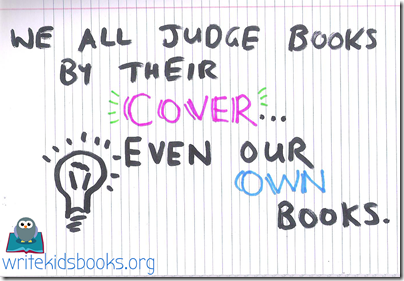






As expected, you have told a Beautiful story, Jennifer.
ReplyDeleteI use Draw Plus
Mostly because I can keep the same images and use them to make animated gifs and assorted doodads.
I also use Front Page, Real Draw Pro from Media Chance, The Open Office art program, the NEW Paint program, Page Plus, Gimp etc.
,
I can remember the first time I was brave enough and wealthy enough to buy two books through the first school larger than one room I attended. 30 or so students in one room. When the books arrived I could smell them long before they were unboxed. Mr.l Jones didn't make us wait a minute. Box here, knife there, and suddenly the whole room was awash with the smell of freshly printed, my first ever new book!
My choices had taken a week to make. Flying Colours about Captain Hornblower and Run Silent, Run Deep. To this day I know those 2 books intimately in memory because I wore them to shreds.
Nothing is more beautiful than Fresh Ink, but great covers do come in close.
That's exactly it, Earl. Real books are just soooo much more tactile than ebooks, aren't they?
DeleteJennifer you are so generous with all that you have learned. As a graphic designer and illustrator, I think this is your best cover yet. Just the right level of fun, simple design and great color. You instinctively knew what was needed and how to put it together. I commend you for all your hard work and learning on your own.
ReplyDeleteDayne, that really means a lot. Thank you!
DeleteGreat blog entry, Jennifer! No Santa looks GREAT!
ReplyDeleteAnd yes, I want to kiss my books when they arrive as well! I love my covers because they're bold, to the point, with a hint of cute thrown in. I do ALL my books (text and illustrations) in Adobe Illustrator, and save each page as a PDF, ultimately compiling them into full PDFs for submission to CreateSpace.
The most frustrating part of the CreateSpace process is indeed the proofing. It's imperative that you proof online as well as with physical printed copies. I sometimes repeat the process several times before everything is perfect.
Yes, I've gone through that terrible cycle of proofing more times than I care to count. It is terrible, especially if you live overseas and can either pay $60 for rush shipping or wait 2 months. Literally, that is the choice I make every time I release a new book. $60 is a lot to us indies...
DeleteCheck out my latest post as well about Createspace's cover shenanigans.