Remember how excited I was when Amazon/Kindle released their Kids’ Book Creator software?
And hey, no wonder! The thing is relatively fast and easy to use, and can turn any book in PDF form into a Kindle ebook with a snap of your fingers. So many of us lack the technical skills to transform our books that this software totally seemed like magic at first.
Unfortunately, the magic died pretty quickly. You can get a sense of that even from the comments on my original post.
I did use the Kids Book Creator to convert a few of my print books to ebook form. But I’m doing things differently now (more on that later), and will be changing over the ones I did using the Kindle Kids Book Creator as I have a chance.
Here are, not one, but FIVE great big ugly reasons why I won’t be using Kindle Kids’ Book Creator anymore. And maybe you shouldn't, either.
1. Converted File Sizes are HUGE.
This is easily my number one reason. Files converted with the KDP Kindle Kids Book Creator are HUGE. I converted my relatively short book Seven Special Gifts from the print-ready .pdf to a Kindle-ready .mobi format and it clocked in at 17 mb (megabytes). This is HUGE. (For reference, the original PDF I fed into the program was 4 mb.)
If you haven’t thought about Kindle file size, you should. Why?
Number one, because if your file is over 4mb once it’s uploaded and converted, Amazon/Kindle won’t let you charge 99 cents for it.
Number two, because if your KDP royalties are structured at 70% (like they should be!), you’ll pay delivery charges based on the size of your book… every meg is costing you money. Maybe not a lot, but when you’re selling your “product” for a buck or two, it makes a difference.
2. Fewer Platforms = Not as Many Readers.
All of which might be a reasonable trade-off for a nice, beautiful ebook that will play nicely on a variety of readers and platforms. Sure, the thing is called Kindle Kids’ Book Creator, but many writers converting their books with it don’t realize that it will seriously limit the platforms (devices & programs) that people can use to read your book.
I don’t have a Kindle. My daughter used to; it was okay, but she upgraded it for a Blackberry Playbook, a versatile little tablet that works great for reading and a ton of other stuff. I have one now, too. My husband has a nook. My kids have Kobos.
But I buy & download a lot of Kindle books. How? I use a nifty free program called Calibre to convert the book’s format to the more universal .epub standard. Then, I can put it on any of our four devices. (I do have the Kindle software for my Playbook, but use it very, very rarely.)
The hitch is that converting the book and viewing it on other platforms doesn’t work for files converted using the Kindle Kids’ Book Creator software. Period. When I go to download these to my PC, it says it’s not compatible, and that’s the end of the story. And as authors start using the program, I’m finding this happening more and more.
They may be called Kindle books, but you should be aiming them at an audience that includes not only Kindle owners. If you’re not, you’re cutting off a huge segment of your market. Like me. If you use the KDP Kids’ Book Creator, I will not be able to read your book.
3. Fixed Layout = Not as Device-Friendly.
This is both a blessing and a curse.
When the KDP Kindle Kids Book Creator converts your book to a Kindle book, it does that using a “fixed layout” format. That means that the pages will always appear exactly the way they are designed to appear. Sounds great, right?
But it’s not so great if you’re reading on different devices. Screens may be larger or smaller, and your fixed-layout book simply isn’t going to adapt. This makes for some wild scrolling or some ridiculously tiny images as the program attempts to squash your large fixed-layout page on your reader’s small screen.
However, there are some people for whom fixed-layout is important. I’ll look at this in a minute.
4. Links, links, links (and the lack thereof).
Yeah, this.
The nice thing about ebooks is that they’re kind of interactive. At the end of the book, you could put a link to the book’s Amazon page to lead readers back to leave a review. Or you could put in links to the next book in a series. Or a link to your mailing list signup (Author mailing list? Here’s why you need one!). Whatever you want!
Unless you’re using the KDP Kindle Kids Book Creator. In which case, you cannot insert links into your book. Period. End of sentence. You have no more ability to insert links into your ebooks with this program than you do into your print books.
Readers can tap and tap and tap on the URL on your fixed-layout pages and it will never turn interactive.
Another huge obstacle.
5. Flexibility (and why indie authors need it).
One of the things I hear writers saying over and over and over and over that they love about ebooks is how unbelievably flexible it is to publish to ebook. Find a typo in your book? Hey, no problem to fix it in a few quick clicks. You’ve written a new book and you’d like to include it in a “call to action” at the back of the book? Again, no problem.
I’m not saying it’s impossible to make changes to your book in the KDP Kindle Kids Book Creator software. It is, so I will give them credit for that. The program lets you delete pages, add new pages, whatever you want. But it’s a huge and clunky big deal. Your pages can’t just be plain text; you have to import them as graphic files, like JPGs or as PDF text files. And it’s not hands-on or immediate.
So if you just want to fix the typo in the word “bannanas” on page 3, you’ll have to upload a whole new page 3 (at least) with the corrected word “bananas.” Which frankly would drive me bananas if I was still using this thing, because I make changes to my ebooks all the time. Some to fix errors, some to update information, change expired links.
Really, you ought to be able to make any changes you want, any time you want. With this program… you can’t.
So who is it still good for? (maybe you?)
Artists, illustrators and designers who really care about the look of their book may still want to keep using the KDP Kindle Kids Book Creator software. It will give you a reliable fixed layout for your book every single time.
It may also work for well-established writers who don’t need as interactive and dynamic a platform as a standard ebook. They just want to get their books “out there,” and this program will do that.
Finally, if you’re not a techie at ALL, and you have no budget for ebook conversion, you might think about using it. But frankly, you should read through all those 5 drawbacks up above very, very carefully first. Even if you don’t understand all of them, your readers and potential readers do.
Consider paying somebody to format your book for Kindle if you feel overwhelmed at the prospect of doing it yourself. I’ll do it if you email me and ask nicely (I do charge for this but try to keep my rates VERY reasonable).
And actually, I’m having a hard time imagining anyone else who should really be using this program, given all the drawbacks listed above. Me, I’m just thoroughly disappointed that this thing hasn’t really lived up to the hype.
(So what AM I using to do my ebooks these days? That’s a topic for a whole ‘nother post. Look for it next week!)
But I know some people really ARE using this and liking it. If you are, I’d love to hear from you.
If you’ve used KDP Kindle Kids Book Creator, let me know in the comments. Did you love it? Did it work well for your book’s format? Would you use it again, or never go back?
I’d love to start a conversation on this and maybe even help Kindle improve this product – given how high our hopes and expectations were for it from the start.
(photo credit: Alex E. Proimos via Wikimedia)

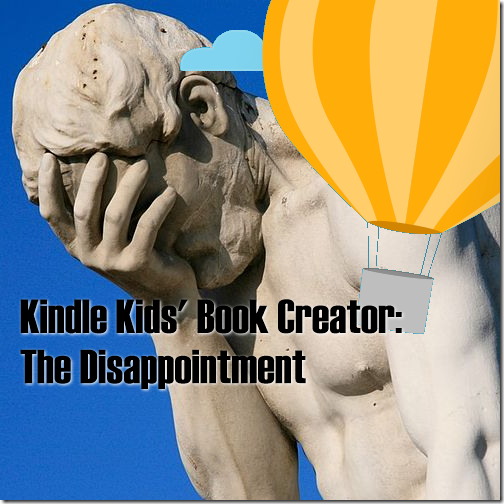






Hi Jennifer. I used the Kids' Book Creator. I was happy to be able to create an ebook version of my picture book without having to pay extra to have someone reformat it for me. My print book was released in mid-November. I think it may be too soon to know if using the Kids' Creator was a good decision. I have not had a lot of sales, but my starting price may have been too high at $3.99. I recently lowered it to $1.99, so we'll see if that has any impact. I am still learning the ropes of post indie publishing...marketing and promoting. I value your insight, and truly appreciate the helpful information you graciously share. On a different note, have you considered an audio book? I created one, for free, using Amazon's ACX. I don't know if it is a good fit for a children's picture book, but it was a good experience. I wish you the best with all of your projects. Thanks again for all of your help!
ReplyDeleteMichelle
Michelle, thanks for sharing this!
DeleteFor something like your book, I can see the Kindle Kids' Book Creator working well, because you've worked hard to incorporate text and graphics with your illustrator. However, you should be aware that your books won't work on every Kindle, let alone every platform. In general, the more committed you are to fixed-layout, the more you are stuck with a fixed platform.
As for ACX... I'd love to but... little-known fact outside of the U.S., but it's only available to authors within the U.S. No workarounds, no future date suggestions from Amazon's end. :-(
Thanks for stopping by!
Hi Jennifer, thanks for your useful points about Kindle Kids' Book Creator and calibre. I've taken your advice and used calibre to make an ebook version of my print book, but am not sure now how to upload it to Amazon for sale alongside the print book. Is this even possible? Thanks again, Mary
ReplyDelete